FedEx Freight Bill of Lading
Learn what it is, how to get it, and how to fill it out. Or skip the Bill of Lading and create a domestic freight label online.
To ship freight, you need a FedEx account. Open one for free
and save on LTL shipments.
To ship freight, you need a FedEx account. Open one for free and save on LTL shipments.
Here's what you’ll find on this page:


















What is a Bill of Lading and what is it used for?
Here’s a simple Bill of Lading definition: It’s a document used to ship less-than-truckload (LTL) freight. You manually fill out a blank paper Bill of Lading form and give it to the FedEx driver who picks up your freight shipment. Then they give it to your recipient upon delivery.
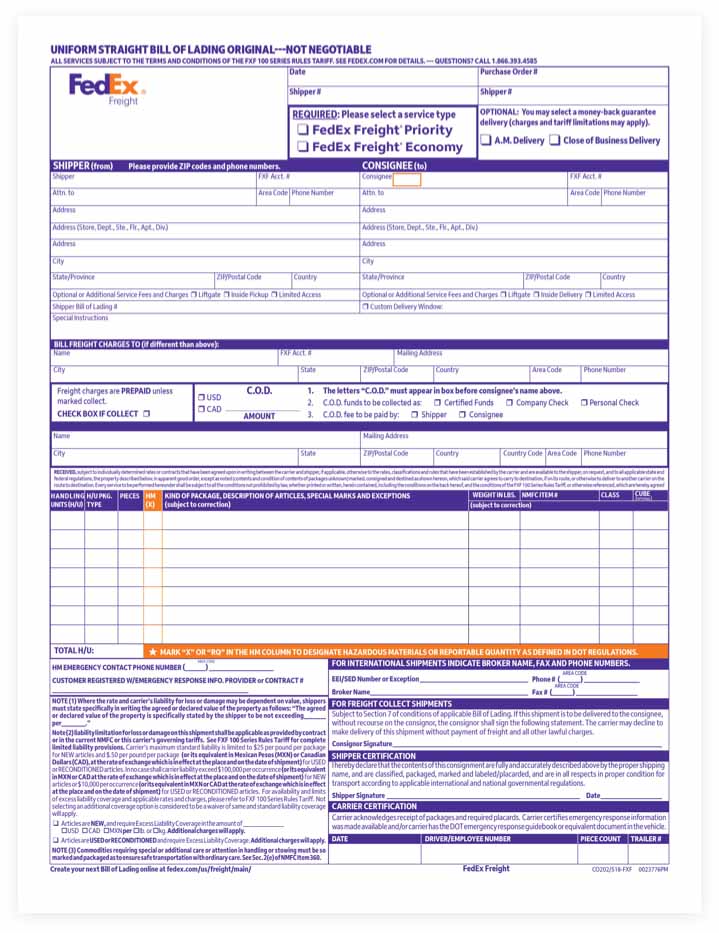
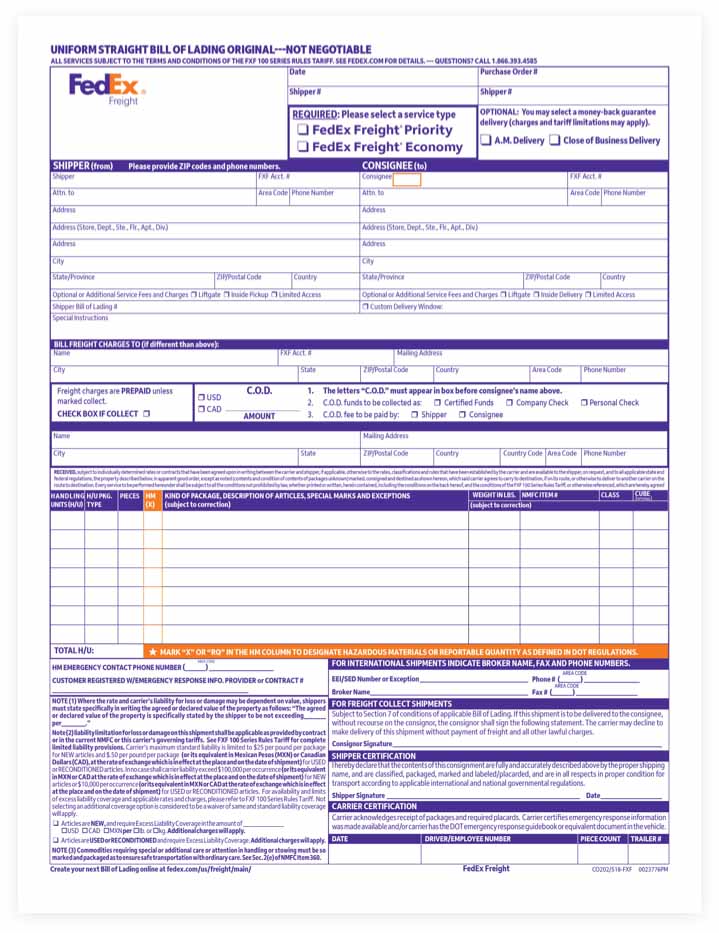
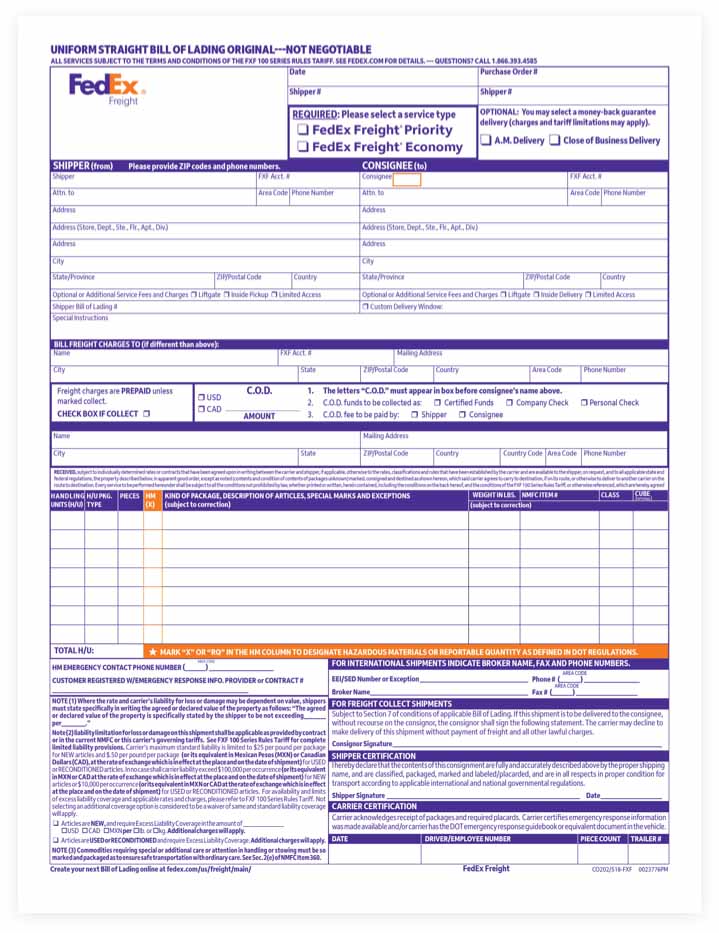
A paper Bill of Lading has multiple important purposes:
- It acts as your receipt and shipping label.
- It contains the details of your shipment, including content, origin, and destination.
- It serves as a legal contract of carriage with terms and conditions of FedEx Freight® shipments.1
- It’s used to calculate charges.
- It includes the purchase order number, other reference numbers, and freight classification.
When is a paper Bill of Lading or freight label required?
A freight shipping label (whether it’s a paper Bill of Lading or a label created online) is required for all domestic and international LTL shipments, including those shipped through a freight forwarder. For domestic LTL freight shipments, you now have the option to create a shipping label online. FedEx Freight is the first and only nationwide LTL carrier to offer that option.*
A freight shipping label created online serves the same purposes as a paper Bill of Lading—and it has other benefits.
- Your pickup process will be faster, since you no longer have to provide a paper Bill of Lading to a driver.
- You’ll avoid invoice errors from keying mistakes.
- You can instantly track your shipment (paper Bill of Lading tracking doesn’t begin until the shipment is manually entered into the system).
- You’ll have a digital trail that’s not available with paper forms.
*Hazmat shipments and Shipper Load and Count customers must still provide a paper Bill of Lading to the driver at pickup, even if they created the shipment online.



What are my options for filling out a Bill of Lading?
If you want to complete a paper Bill of Lading:
You can download a blank form, complete the editable fields, and print it. Or you can print it and fill it out by hand. You may also use a Bill of Lading from another source. It doesn’t have to be the FedEx version.
If you want to create a freight shipping label online:
Log in to your FedEx account and create the label like you would for a package or envelope. You can also access addresses in your account and track each handling unit of your shipment at the pallet level.
If you’re shipping to a major retailer, you may need a Voluntary Interindustry Commerce Solutions (VICS) Bill of Lading form. Download it and fill it out by hand, along with its supplemental commodity form used in the retail industry. The commodity form has space for more details about your shipment, such as information from your management system that can help you track inventory.
If you’re shipping to a major retailer, you may need a Voluntary Interindustry Commerce Solutions (VICS) Bill of Lading form. Download it and fill it out by hand, along with its supplemental commodity form used in the retail industry. The commodity form has space for more details about your shipment, such as information from your management system that can help you track inventory.
How do I fill out a Bill of Lading?
If you’ve never shipped freight, a Bill of Lading can be intimidating. It asks for a lot of info that needs to be as accurate as possible, especially since it’s legally binding. Use the step-by-step instructions below to help you complete your form.
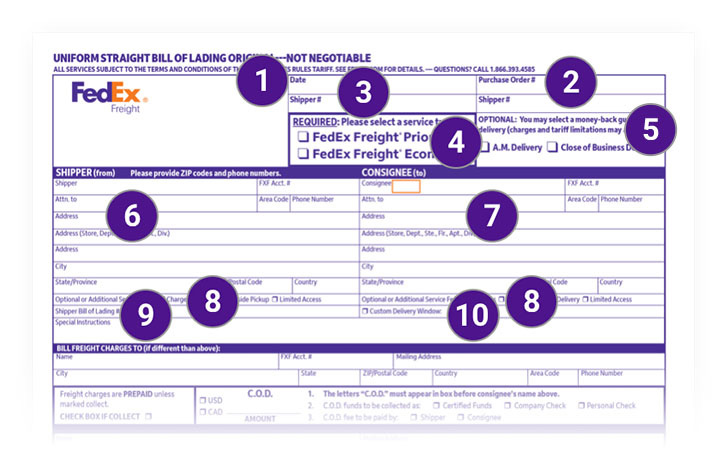
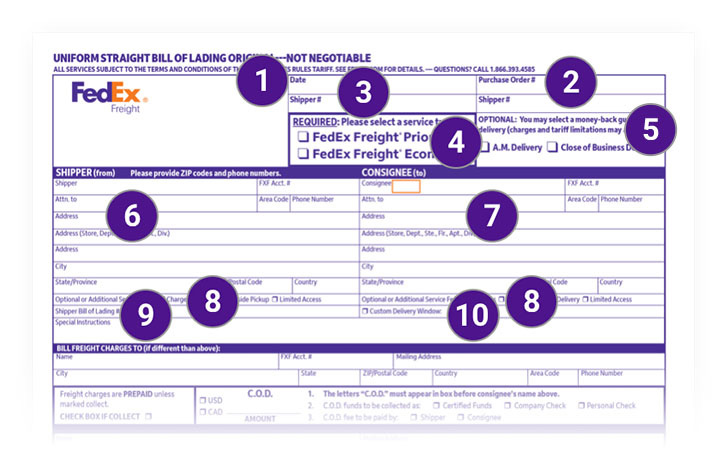
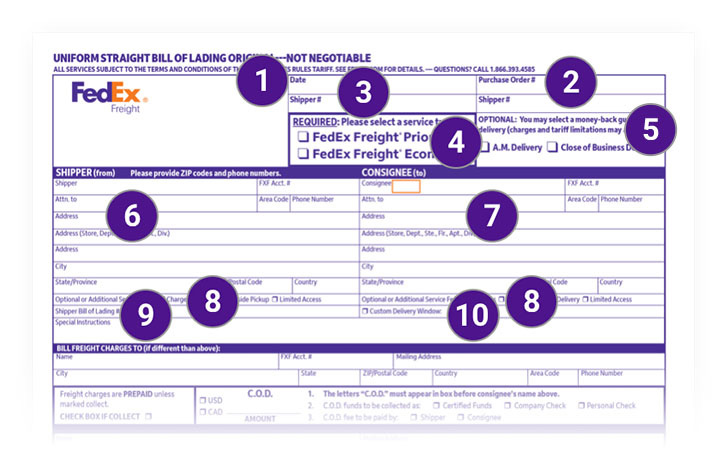
1. Date. Enter the month, day, and year the freight was shipped or picked up by us.
2. Purchase order #. Enter the purchase order number you received from the consignee/recipient (the person receiving the shipment) or buyer.
3. Shipper #. Enter the reference number provided by the shipper.
4. Required (select service type). Check the shipping service for your shipment. Use FedEx Freight® Priority when speed is critical; use FedEx Freight® Economy when you can trade time for savings.
5. Optional (guaranteed shipping options). You can select a money-back guarantee for your delivery. Note that charges and tariff limitations may apply.
Choose:
- A.M. Delivery for delivery by 10:30 a.m. on the standard due date, with a money-back guarantee.2
- Close of Business Delivery for delivery by 5 p.m. on the standard due date, with a money-back guarantee.2
6. Shipper section. Enter your name, FedEx Freight account number, attention designation, phone number, and address.
7. Consignee section. Enter the consignee/recipient’s name, FedEx Freight account number, attention designation, phone number, and address. Enter C.O.D. in the orange box for C.O.D. shipments.
8. Optional or additional service fees and charges.2 Select all that apply for both the Shipper and Consignee sections. It’s important that you verify your consignee selection with the consignee. Discrepancies can cause delivery delays and/or additional charges. You may choose:
- Liftgate: A FedEx Freight trailer will require a liftgate to load or unload the shipment.
- Inside Delivery: Your shipment will require a pickup or delivery beyond a point directly accessible to the trailer.
- Limited Access: Pickup or delivery will need to be made at a limited access location (e.g., school, construction site, military base).
9. Shipper’s Bill of Lading #. Enter the Bill of Lading number supplied by the shipper to reference shipment information.
10. Custom delivery window. Fill out only if your delivery request is something other than standard transit. For no additional fee, you can select a delivery before, on, or after a date, or between two dates, as long as it’s after the standard delivery date.
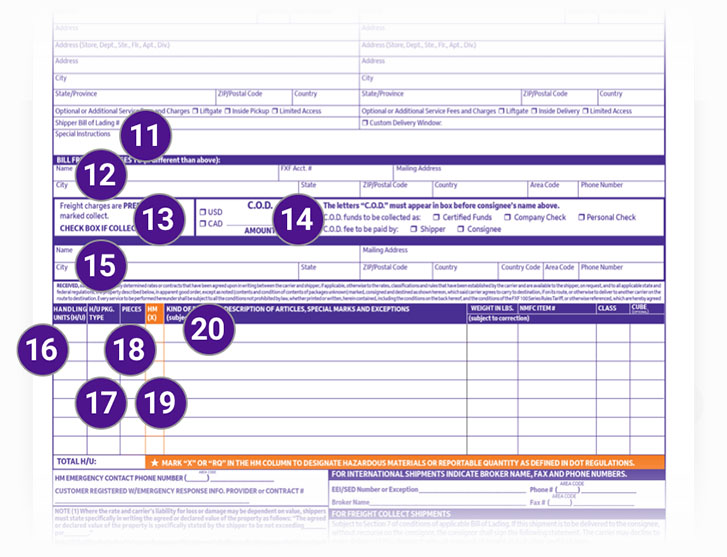
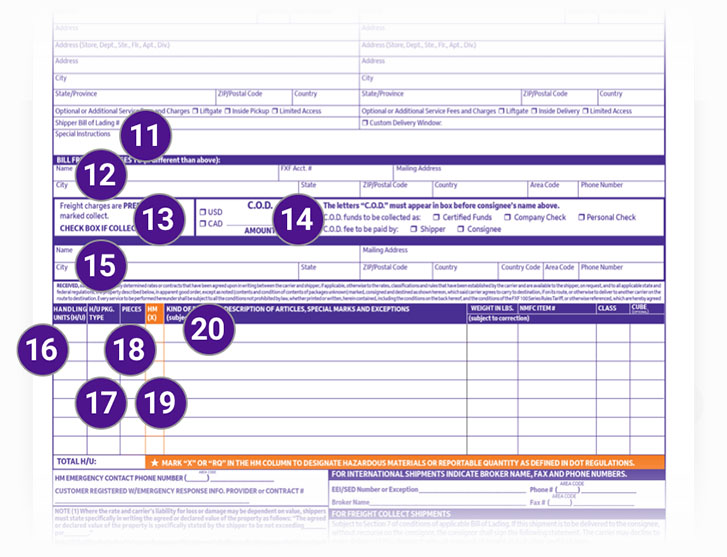
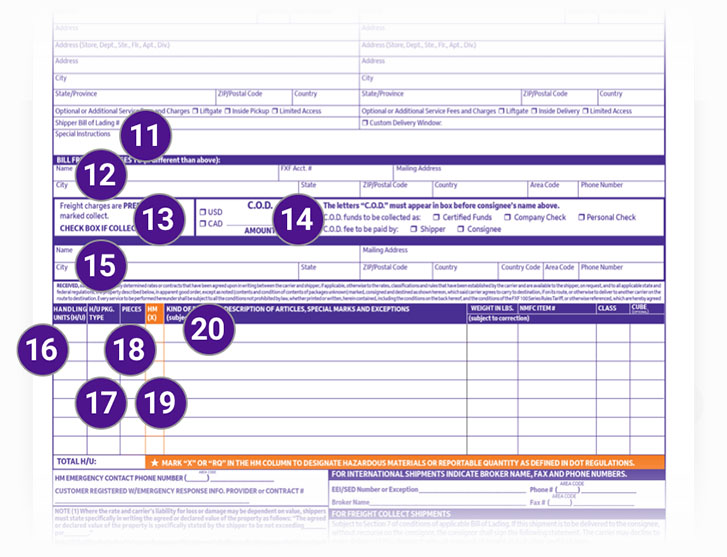
11. Special instructions. Include any special instructions for the shipment.
12. Bill freight charges to. To bill a third party, list the representatives responsible for paying freight charges, if different from the shipper or consignee. Include their contact information and FedEx Freight account number if known.
13. Freight charges are prepaid unless marked collect. Check the box if payment should be collected on delivery.
14. C.O.D. section. Enter the C.O.D. amount and select the currency type. Check the box for how the funds are to be collected and who pays the C.O.D. fee.
15. Remit C.O.D. to. Enter the address where the C.O.D. payment should be sent if different from the address above.
16. Handling Units (H/U). Enter the number of units to be loaded (e.g., 2 pallets).
17. H/U pkg. type. Enter the type of shipping unit (e.g., pallet, crate, drum).
18. Pieces. Enter the total number of pieces (e.g., boxes or items on the pallet) for the shipment.
19. HM(X). The Hazardous Materials column should contain an “X” or “RQ” if the shipment contains hazardous materials. “RQ” stands for a Reportable Quantity as defined by U.S. Department of Transportation (DOT) regulations. Please include an emergency contact phone number. (See step 26.)
20. Kind of package, description of articles, special marks, and exceptions. Add all that apply: type of shipping unit (e.g., carton, skid, drum); freight description (complete description of the contents); special markings (precautionary markings such as Keep Upright, Freezable, Glass, Do Not Double Stack, etc.); and special instructions (Call Before Delivery, Liftgate Required, etc.).
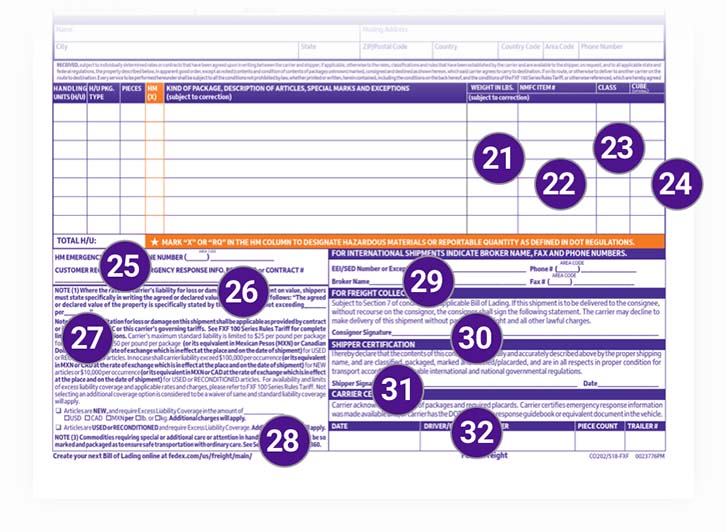
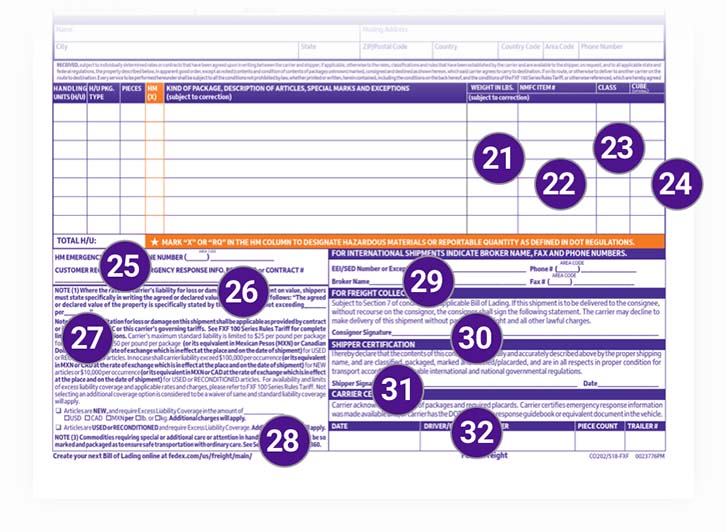
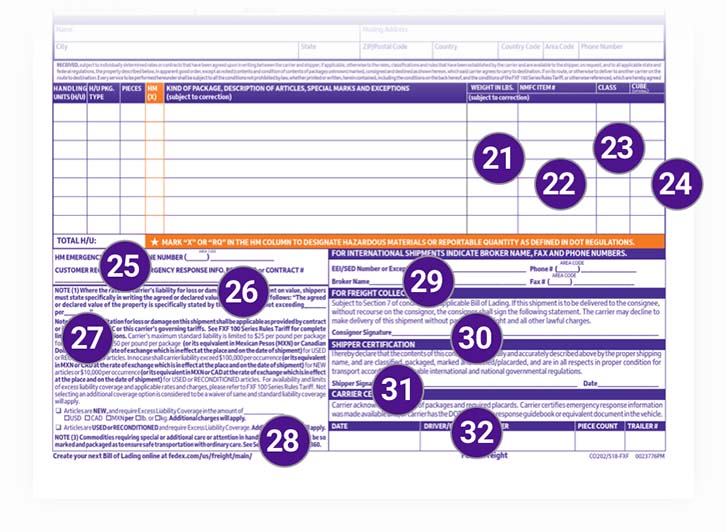
21. Weight in lbs. Enter the total combined weight of each commodity, including the crate or pallet.
22. NMFC item #. Enter the National Motor Freight Classification item number for the commodity type. For help in determining the NMFC item number, contact FedEx Freight Customer Service at 1.866.393.4585.
23. Class. Enter the number assigned by NMFC for proper rating. For help in determining NMFC class designation, contact FedEx Freight Customer Service at 1.866.393.4585.
24. Cube. Enter cubic feet of the shipment: (L x W x H) in inches, divided by 1,728.
25. Total H/U. Enter the total number of handling units (e.g., pallets or drums) in the shipment.
26. HM emergency contact section. When shipping hazardous materials, provide the hazardous materials emergency contact phone number. Also provide the name of the hazardous materials provider or the contract number.
27. Note (1). Enter the declared value of the shipment. When the rate is dependent on the value, you’re required to specifically state the agreed-upon or declared value of the shipment.
28. Note (2). If excess liability coverage (ELC) is requested, indicate the new or used condition of the articles and the amount of coverage being requested
21. Weight in lbs. Enter the total combined weight of each commodity, including the crate or pallet.
22. NMFC item #. Enter the National Motor Freight Classification item number for the commodity type. For help in determining the NMFC item number, contact FedEx Freight Customer Service at 1.866.393.4585.
23. Class. Enter the number assigned by NMFC for proper rating. For help in determining NMFC class designation, contact FedEx Freight Customer Service at 1.866.393.4585.
24. Cube. Enter cubic feet of the shipment: (L x W x H) in inches, divided by 1,728.
25. Total H/U. Enter the total number of handling units (e.g., pallets or drums) in the shipment.
26. HM emergency contact section. When shipping hazardous materials, provide the hazardous materials emergency contact phone number. Also provide the name of the hazardous materials provider or the contract number.
27. Note (1). Enter the declared value of the shipment. When the rate is dependent on the value, you’re required to specifically state the agreed-upon or declared value of the shipment.
28. Note (2). If excess liability coverage (ELC) is requested, indicate the new or used condition of the articles and the amount of coverage being requested (including the currency and whether it is per lb. or kg). Subject to maximum ELC limits; additional charges may apply.
(including the currency and whether it is per lb. or kg). Subject to maximum ELC limits; additional charges may apply.
29. For international shipments indicate broker name, fax, and phone numbers. Add the EEI/SED Number or Exception. The Electronic Export Information (EEI), formerly Shipper’s Export Declaration (SED), is used by the U.S. Census Bureau for compiling official U.S. export statistics and to help regulate the export of goods to other countries. Also add the customs broker contact name, phone number, and fax number.
30. For freight collect shipments. Execute this nonrecourse clause when you don’t want to be responsible for the inability of the carrier to collect freight charges from the consignee at the destination.
31. Shipper certification. If the shipment contains hazardous materials, you must sign and date this field. It indicates that materials are packaged, labeled, classified, and marked according to U.S. Department of Transportation (DOT) regulations.
32. Carrier certification. If the shipment contains hazardous materials, the agent for the carrier (driver) must sign the field. This declares that the shipment is in accordance with DOT regulations. The section also includes the date, driver’s employee number, number of pieces in the shipment, and shipping trailer number for hazardous material shipments.
29. For international shipments indicate broker name, fax, and phone numbers. Add the EEI/SED Number or Exception. The Electronic Export Information (EEI), formerly Shipper’s Export Declaration (SED), is used by the U.S. Census Bureau for compiling official U.S. export statistics and to help regulate the export of goods to other countries. Also add the customs broker contact name, phone number, and fax number.
30. For freight collect shipments. Execute this nonrecourse clause when you don’t want to be responsible for the inability of the carrier to collect freight charges from the consignee at the destination.
31. Shipper certification. If the shipment contains hazardous materials, you must sign and date this field. It indicates that materials are packaged, labeled, classified, and marked according to U.S. Department of Transportation (DOT) regulations.
32. Carrier certification. If the shipment contains hazardous materials, the agent for the carrier (driver) must sign the field. This declares that the shipment is in accordance with DOT regulations. The section also includes the date, driver’s employee number, number of pieces in the shipment, and shipping trailer number for hazardous material shipments.
Other freight shipping forms
U.S. to Canada
- Uniform Straight Bill of Lading
- Uniform Straight Bill of Lading Instructions
- Canada Quick Pass (combined Bill of Lading/Commercial Invoice)
- Canada Quick Pass Preparation Guide
- Commercial Invoice (invoices less than $1,600 CAD)
- Canada Customs Invoice (invoices equal to or greater than $1,600 CAD)
- Canada Customs Invoice Instructions
- Next-Day Service Request (FedEx Freight)
- (Recommended) USMCA Certificate of Origin
U.S. to Mexico
- Mexico Bill of Lading
- Mexico Bill of Lading Instructions
- Commercial Invoice
- (Recommended) USMCA Certificate of Origin
U.S. to Puerto Rico
File your Electronic Export Information (EEI) when applicable by using the Automated Commercial Environment (ACE) Portal.
Canada to U.S.
- Canada Bill of Lading (English/French)
- Customs Invoice (English/French)
- (Recommended) USMCA Certificate of Origin
- (Optional) Form U.S. 7512 (bonded shipments)
- Next-Day Service Request
Canada to Canada
Canada to Puerto Rico
File your Electronic Export Information (EEI) when applicable by using the Automated Commercial Environment (ACE) Portal.
Mexico to U.S.
- Service Order (English/Spanish)
- Service Order Instructions (English)
- Service Order Instructions (Spanish)
- Commercial Invoice
- (Recommended) USMCA Certificate of Origin
- (Optional) Form U.S. 7512 (bonded shipments)
Mexico to Mexico
- Service Order (English/Spanish)
- Service Order Instructions (English)
- Service Order Instructions (Spanish)
Puerto Rico to U.S. and Canada.
File your Electronic Export Information (EEI) when applicable by using the Automated Commercial Environment (ACE) Portal.
Claim forms
- Overcharge Claims
- Loss and Damage Claims
- Loss and Damage Claims (for shipments within Mexico)(Spanish)
- Canadian Loss and Damage Claims (English/French)
Credit application forms
- Credit Application (to open accounts in Mexico)(Spanish)
- Credit Application (to open accounts in Canada)(English/French)
United States Postal Service documents for drop shipments
Blind shipment form
Helpful links
Helpful resources for shipping freight
Get the 411 on freight shipping and learn how to calculate costs.
Learn about freight classifications and how they’re calculated.
Find out what it takes to pack and ship freight so that it arrives undamaged.
Get step-by-step instructions for scheduling a convenient freight pickup.
1 Some terms are subject to change, depending on the type of shipment. All services are subject to the terms and conditions of the FXF 100 Series Rules Tariff.
2 All services are subject to the terms and conditions of the FXF 100 Series Rules Tariff.